1. To use Marcas, our AI bot, simply click the sparkle icon to open the chat panel.

2. To start chatting, click the mic icon for voice input or type your message into the “or Type Reply” field and hit “SEND”.

3. You can ask Marcas about topics you’re interested in or provide some general information about your website or content goals.
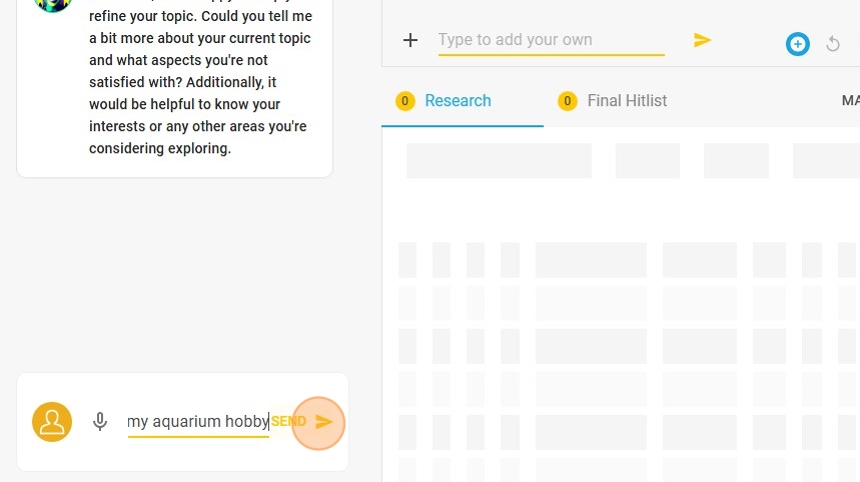
4. Marcas will provide you with a list of suggestions. Feel free to ask for more options or brainstorm further with Marcas.

5. Once you’ve decided on a topic, inform Marcas, and it will be automatically added to your hitlist.

6. Click “CLOSE”. If you used the voice chat function, remember to toggle the mic button before closing AI chat.
